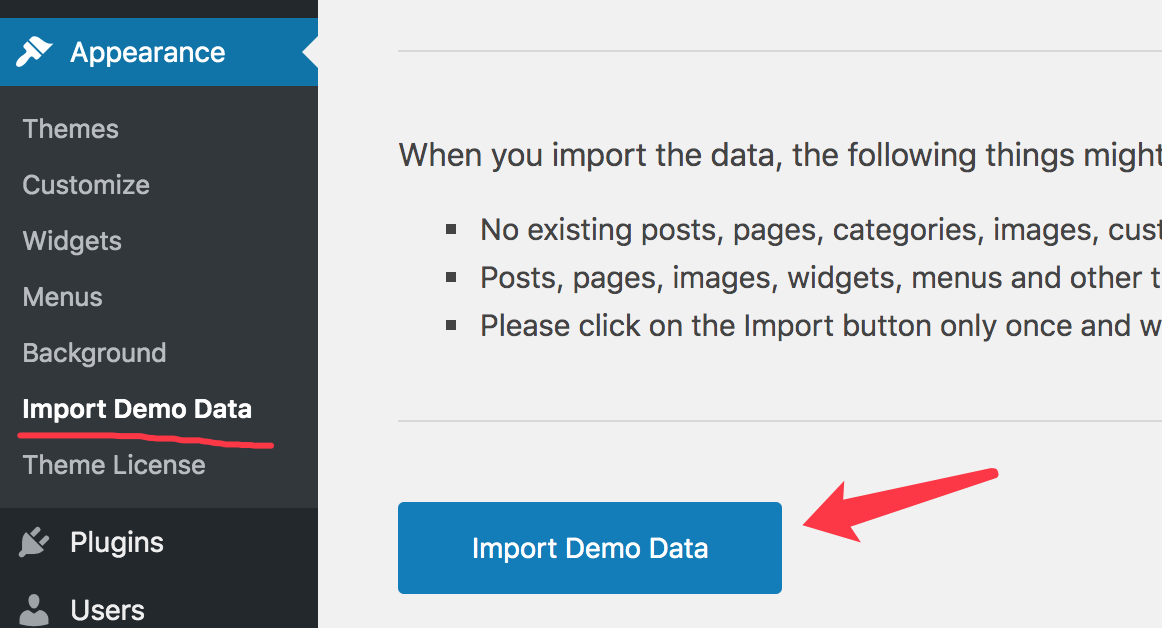How to import demo content? It’s quite easy. All FreshThemes premium themes come with the One Click Demo Import feature.
1. Navigate to WordPress Dashboard -> Plugins -> Add New, search and install plugin: One Click Demo Import
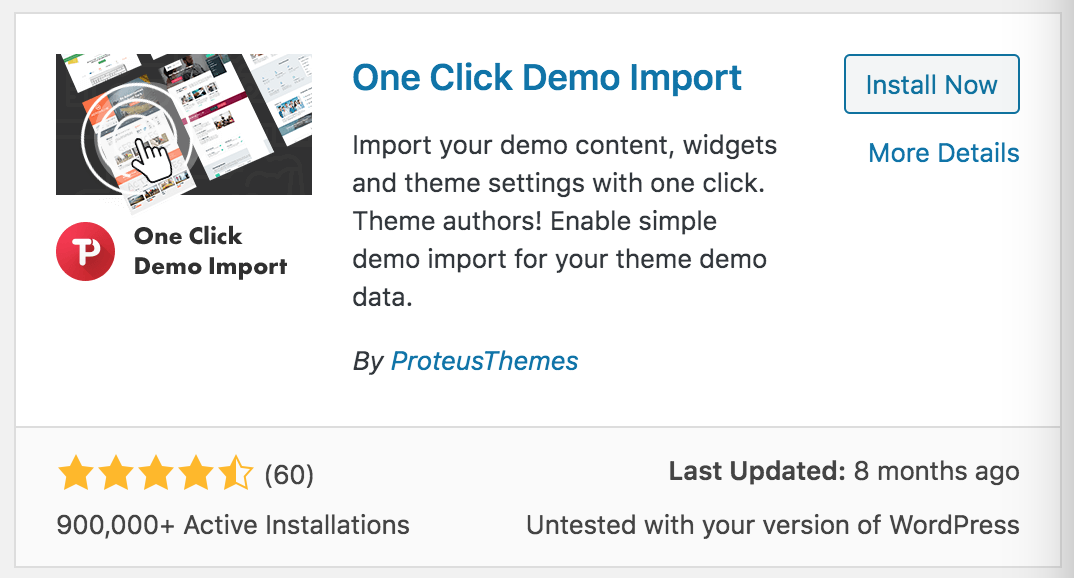
2. Navigate to WordPress Dashboard -> Appearance -> Import Demo Data, then click the “Import Demo Data” button to start importing.